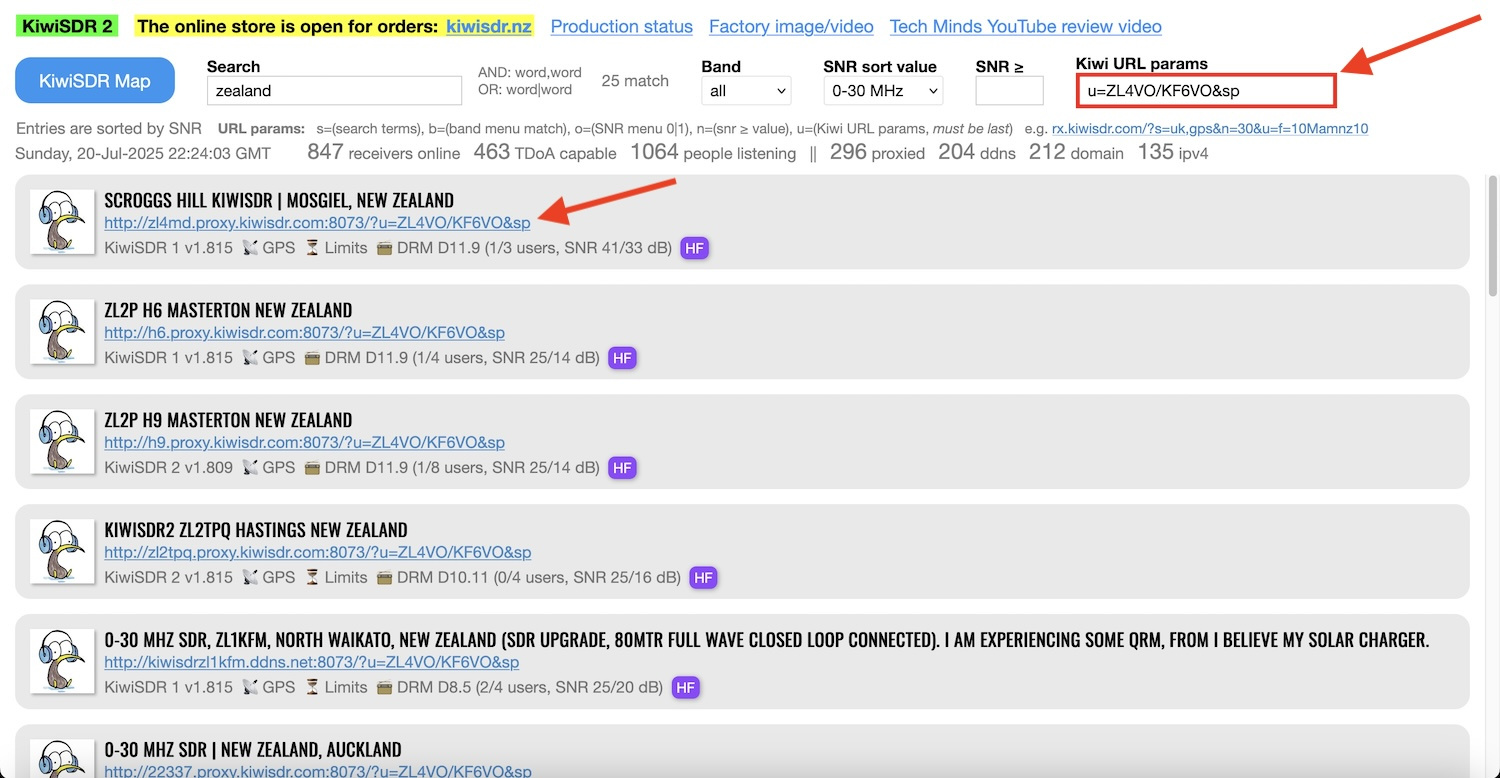rx.kiwisdr.com: "Kiwi URL params" now remembered by browser
The rx.kiwisdr.com page has long had a field called "Kiwi URL params". Entries here are appended to the URLs of all the Kiwi in the list. So for example you could enter u=(your name or callsign) so a new Kiwi you visit for the first time won't ask you for one (if so configured).
But previously this field had not been saved anywhere. You had to enter it each time the page was loaded. You could initialize it via a URL parameter to the rx.kiwisdr.com page (see the comment on the page explaining how to do this).
Now this field is saved in browser storage. The last value you enter manually, or set via the u= URL parameter (e.g. from a bookmark), will be restored into the field when the page is loaded. The field is given a red outline to remind you it is active.
Any of the Kiwi URL parameters can be given here. Separated with an & just like they are in the browser URL. So if you want every Kiwi you visit to go to a specific frequency, mode, zoom, show the spectrum display and set your name/callsign you would use something like: f=14230usbz9&sp&u=ZL4VO/KF6VO
Note that this memory is per browser only. It can't be shared between different browsers on the same device or between devices. This is a limitations of the browsers themselves that don't allow web pages to leak information to each other for security reasons.