DX labels missing
Similar to https://forum.kiwisdr.com/index.php?p=/discussion/2923/v1-610-dx-labels-disappeared& my DX labels have disappeared.
This is what my Admin DX page looks like:
And this is what the screen looks like when watching this band:
The most notable thing is the "Default DX label database:" Contains a blank middle option. Can't screen capture that. The entries are:
- "stored (writable)"
- ""
- "community (downloaded)"
And changing it appears to have no effect.
I have check what I can but can't get to the bottom of it. Running KiwiSDR 1, v1.701 at http://kiwisdr.annett.co.nz:8073/?f=26450.00amz5.
I'm open to suggestion of what to try or look at.
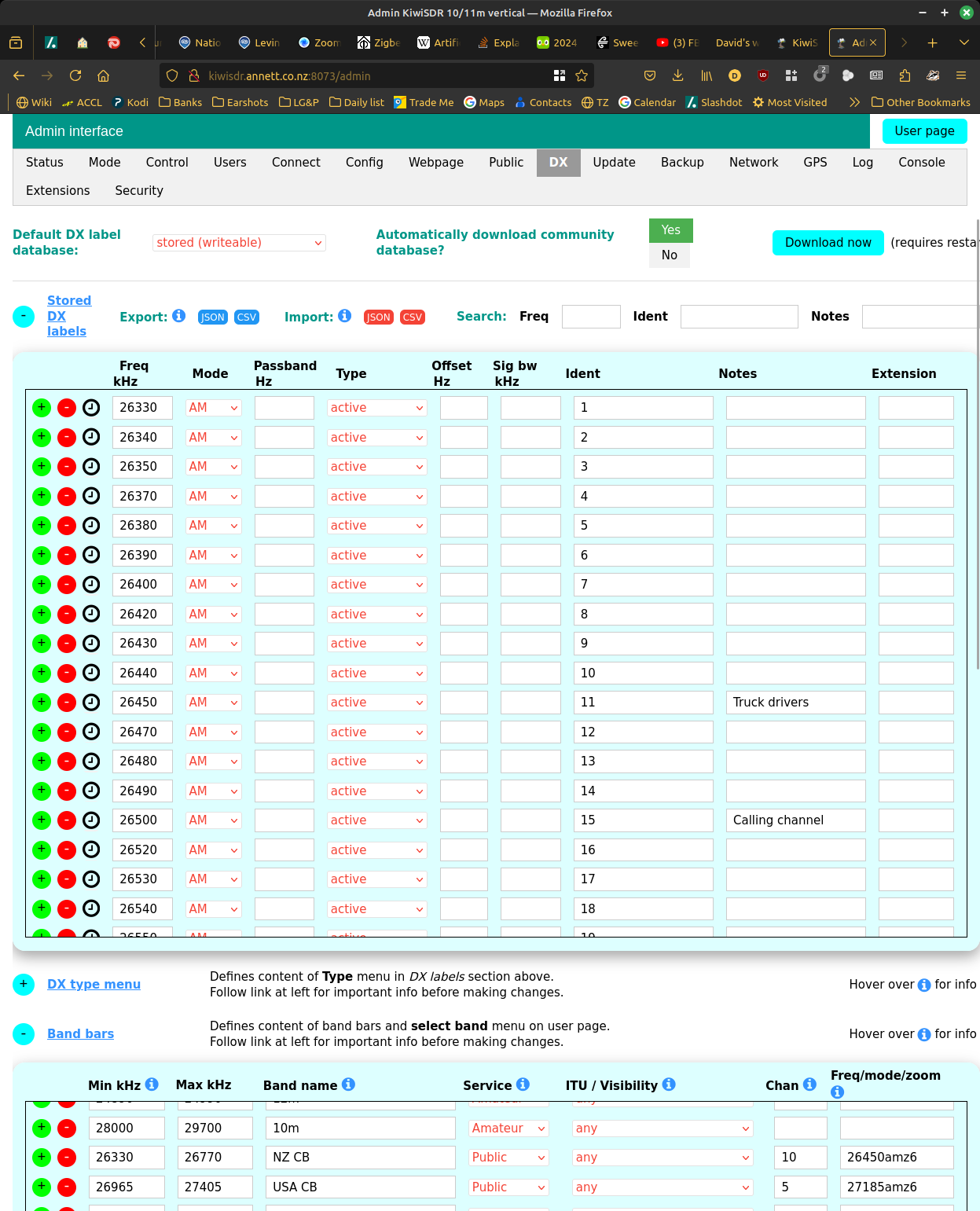
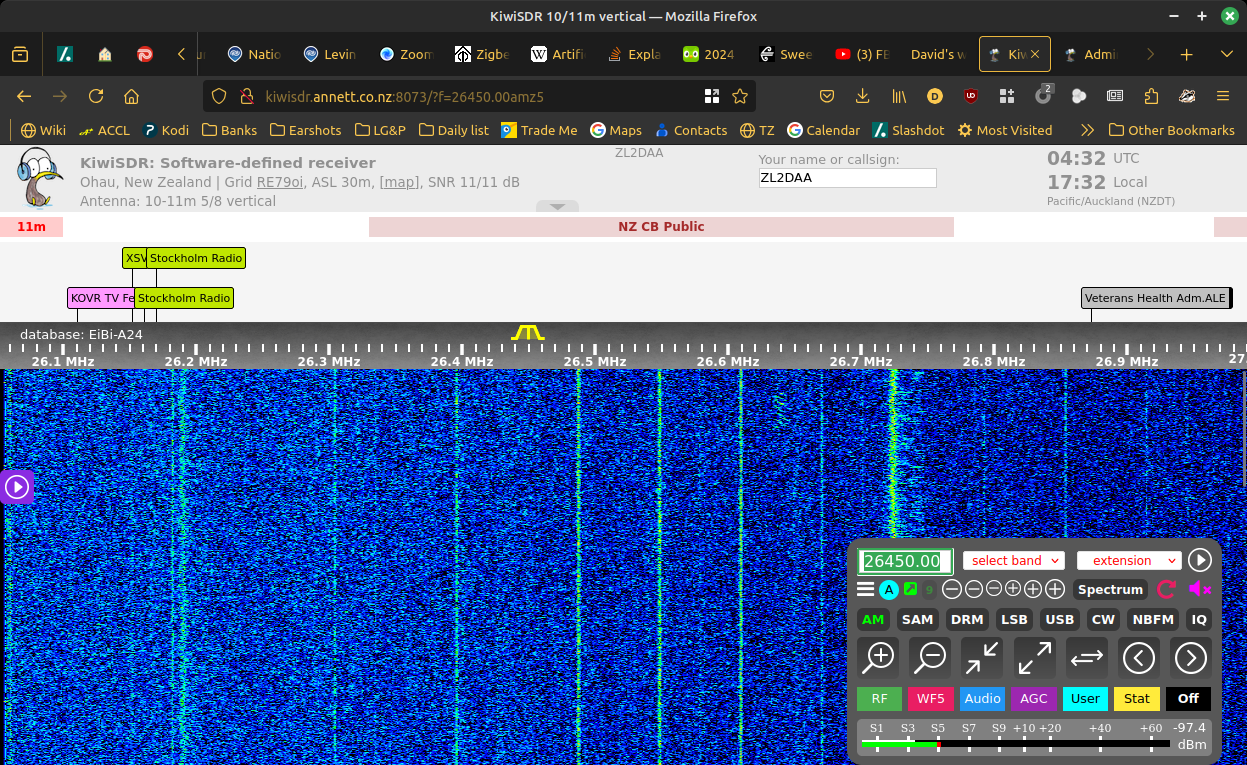
Comments
On the left of the grey frequency scale it says "database: EiBi-A24". This means the content of the DX label area is not coming from the "database: stored", which is the only one you can edit in the admin DX tab.
To change which database is currently in use type the backslash "\" key. Or the vertical bar "|" key if you want to change the database and also bring up the dx label control panel. You'll see the text in the frequency scale change as you do this. Type "?" to see a list of all the keyboard shortcuts. The right-click menu also has entries to change the database. This is how it's done on mobile.
Thanks for pointing out the blank second entry in the "Default DX label database" menu. I'll fix that in the next release. That value only has an effect the first time anyone ever connects to your Kiwi. It establishes what the first-time default database should be. After that, the database choice is stored in browser storage (in case the user changes it). And the default is never considered again. So that's why it appears to have no effect.
Thanks for that, it is now working as expected. I had read most of the documentation I could find, but clearly miss some of it, so thank for the prompt reply and educating me,