Network setup advice needed
Hello,
I along with a few fellow hams are creating a remote reception station with the Kiwisdr 2 and a LZ1AQ parallel loop antenna in a quiet location. There is no landline so we will use a 4g router. At the moment I have set up all the hardware at my place as a temporary testing layout. All the hardware issues have been resolved and the system is ready to be installed at the final location, but there is a network issue that I cannot seem to tackle.
I am using a reverse proxy connection and it works fine if I first log in to the admin page locally. However if there is a hard reboot (e.g. a power outage), the Kiwi isn't getting online by itself.
The router I am using is a TP Link TL-MR6500v. It has a UPnP ability, but the Kiwi fails to create a NAT rule with it. I am afraid that it is a provider issue not assigning a public IP, but perhaps I'm missing something.
I am attaching a screenshot from the Network tab. Do you have any ideas of what else I might try?
73,
Nik SV1SYY
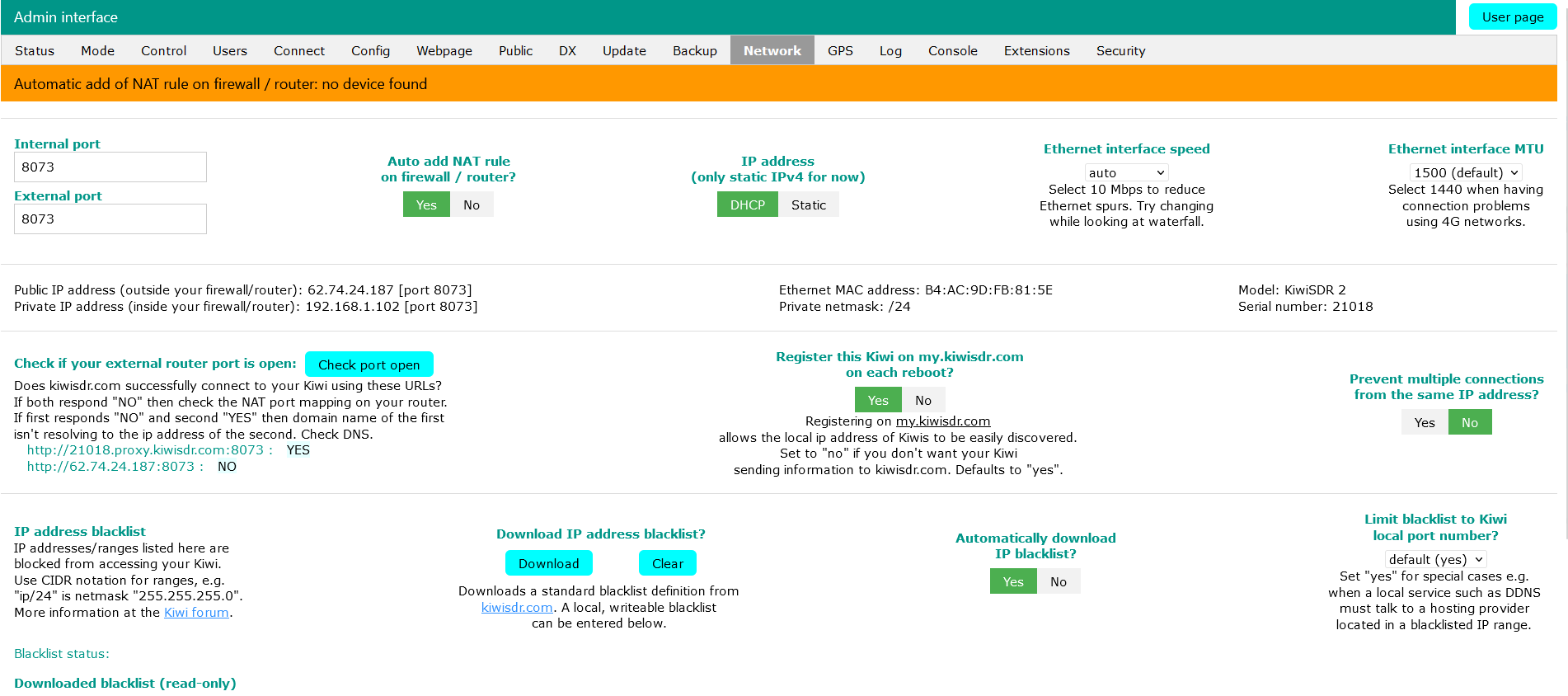
Comments
If you're going to use the reverse proxy then it doesn't matter if the router has a port 8073 NAT entry or not. That's the reason for the proxy in the first place. So if the auto-add NAT (via UPnP) is failing, for whatever reason, it shouldn't matter.
When you say "isn't getting online by itself" what do you mean exactly? Does using the proxy URL from the local network stop working? On the admin network tab does the "check port open" not return good status? (as it presumably did before the power cycle)
When trying to connect to http://21018.proxy.kiwisdr.com:8073/ from outside I get:
The page you visit not found.
Sorry, the page you are looking for is currently unavailable.
Please try again later.
The server is powered by frp.
Faithfully yours, frp.
If I connect locally first and hit re-register proxy then the http://21018.proxy.kiwisdr.com:8073/ starts working.
The "Check port open" always returns "yes" for http://21018.proxy.kiwisdr.com:8073 :
and "no" for http://62.74.24.219:8073 or whatever IP gets assigned every time.
Can you cause the failure now so I can look at the proxy server and see why it isn't initializing the proxy correctly. Let me know when it's in that state. Thanks.
Okay, done! It has restarted.
Also when I say "hard reboot", I mean the router is also rebooting (as if there was a general power failure).
Please try this: Push the "Click to (re)register" button for the proxy and get it working again. Then use the "Beagle power off" button on the admin control tab. And power up just the Beagle (not the router). See if it works after that.
Did that. The Kiwi connected fine. So it must be a router (provider) issue, I guess
So after a power up, as opposed to a software restart, the Kiwi waits extra time before starting the server. This is so if the power up is from a general power failure there is time for other network equipment to restart and stabilize before the Kiwi attempts to do things like register for the proxy.
It is possible this built-in extra time is not enough in your case.
But you could test it: Power down the Kiwi and router. Power up the router alone. Give it a good long time to get running. Maybe test it using a browser from another machine to go to some random website. Then power-up the Kiwi. See if the proxy then works.
If it works then what I probably need to do is add a new admin parameter than let's you adjust the power up delay.
Thank you, I'll try that. In fact I had to add a delay relay anyway, so the Kiwi powers up 5 seconds later than the power supply. That's because the linear power supply would gradually increase the voltage upon power up, so the Kiwi with the voltage regulators was staying off. I'll see, if I can increase the delay time in the relay too.
It did work. There needs to be a longer delay on power up. The relay only allows for additional 5 seconds delay though, so it's not enough. So if you can increase it in software that would solve the problem.
Thank you very much!
Okay, adding this feature now..
This must be the fastest support I've ever dealt with! Thank you for your work and for this wonderful receiver!
VY 73!
Sorry, I got called away by a conference call.
If your Kiwi hasn't updated to v1.677 before 3:00 UTC then when it does it will get the change. If it updated prior to 3:00UTC then go to the admin update tab and do a manual build via the "build now" button.
After rebuilding, on the admin network tab you will find a new menu item "power on restart delay (secs)". With values "no delay, 30, 45, 60, 90, 120, 150, 180". The default is/was 30 secs. So try 45 or 60 and see if that fixes your problem.
Remember that this delay is only applied after a Beagle/Debian restart, as would occur after a power fail recovery.
Thank you! I'm sure others will have this same issue.
Dear John,
I just got a chance to test it. Updated the software, set the delay to 120 seconds and it worked perfectly!
Thank you very much once again!