Ethernet 10Mbit vs 100Mbit
Had been wondering about all the spurs across HF, especially above 20 MHz. Then found the ...
10Mbit is so much cleaner than 100Mbit. Here's the effect of switching from 10 to 100 and back to 10.
I'm using a 15metre CAT6 cable from the router to the Kiwi and didn't think this would be a problem.
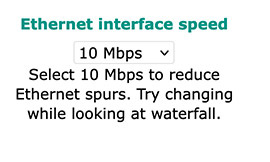
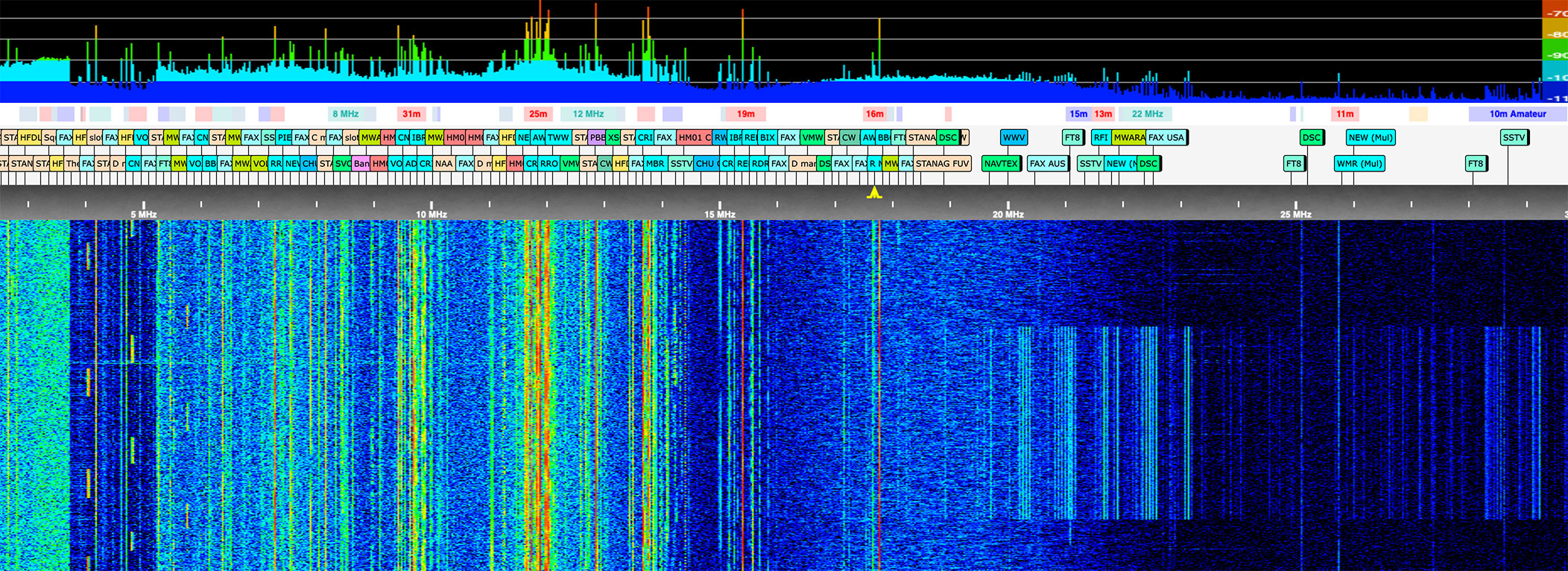
Comments
Yes, it is a problem, especially on the upper HF band, and this is partially why many folks have tried to move towards a USB wireless connection with their KiWi's.
My Ethernet cables are all screened, and pas though ferrite at each end.
But I still see some noise at around 18Mhz, and forcing 10Mbit seems to help a lot, without any obvious speed, or other, penalties.
Regards,
Martin
Hello,
Interesting.
It's curious. On my Kiwi, I don't notice any change when we go to 10Mbps. Maybe there is a ground loop somewhere in your installation. I use 6 meter shielded CAT6 cable to the Cisco switch. Cable S2CEB, CAT6 F/UTP, This flexible cable is often used in audio installations carrying the Dante protocol.
Best regards, Philippe
Hi Philippe,
It could be a ground loop or something similar, although I have tried my best to avoid them.
Maybe one of the other sdrs on site is providing a path from the Ethernet port to the antenna distribution.
Another possibility is that the pre-amp ahead of my KiWi's, that is part of the shared RF distribution system, is improving the basic KiWi Noise Figure (from approx. 15dB to 6dB) and therefore the overall sensitivity by a few dB on the upper HF bands, making the low level Ethernet data noise detectable.
http://wessex.zapto.org:8074
Update - I think this is the reason. Whilst writing this note, I finally managed to get onto your web sdr (incidentally, one user has been present for 13+ hours, you may benefit from setting a time limit). I notice your KiWi has currently got 14dB of attenuation selected, probably because of your superb antenna, and overloading at night.
John - just a thought - how about adding Day / Night attenuator settings ?
http://sdr.autreradioautreculture.com:8074/
I use a special home built split band RF pre-amplifier, with a Noise figure of less than 1dB on frequencies above 20MHz, followed by passive splitters.
Either way, selecting 10Mbps seems to make a difference for me.
Regards,
Martin
From my experience, ethernet noise also depends a lot on what is on the other end of the cable.
Some routers seem to produce more noise than others. Perhaps some of them have the line pairs not very well balanced, or a bit out of phase.
Or the cables have not been wired correctly.
We once discovered that a contract wireman didn't realise that the pairs were not pinned out consecutively.
https://networkcodex.net/r/rj45/
Regards,
Martin
From my experience, ethernet noise also depends a lot on what is on the other end of the cable.
Some routers seem to produce more noise than others. Perhaps some of them have the line pairs not very well balanced, or a bit out of phase.
100% this. There are many public Kiwis that show in their splash photo an Ethernet setup. And yet the Ethernet noise is not present at all. Of course we don't know if Ethernet is actually in use. But I expect it is in a lot of cases. Also, I believe a lot of people are using the Ethernet-to-WiFi converters (TPLink TL-WR802N) which don't seem to induce noise.
I've been looking at SFP fiber Ethernet transceivers for future Kiwis since that technology is so inexpensive these days. As well as WiFi of course.
John - just a thought - how about adding Day / Night attenuator settings ?
Good idea. Added to the infinitely-long TODO list..
Dear all,
Martin, thank you very much for the document. This afternoon we had a very big storm problem. The lightning didn't stop falling, permanent flashes. 9000 houses without electricity around me, high voltage lines down on the train tracks. In short, I preferred to stop both antennas, without stopping the Kiwi. When I restarted the antenna, I set the attenuator to -20, then -14 dB, because the lightning was overloading the converter.
Here, the Ethernet network installation is wired in T-568B. This cabling is recommended in professional structures. T-568A is mainly intended for residential buildings, at least in France.
Previously I used a TP-Link switch for KiwiSDRs. This switch generated some HF noise. Now, I installed Cisco in a 19-inch rack. No more HF parasites. This is a very important choice. HB9TMC's argument is very interesting.
The idea of automatically adjusting the attenuation gain based on time, or based on day or night, is great. Excellent.
Best regards, Philippe
Hi Philippe,
Guess what, I swapped out a managed Cisco switch for a cheap unmanaged 10/100 Netgear / TP-Link.
The Cisco switch was producing too much noise, but the other one had enough room inside for me to be able to rotate the internal PSU board and fit an IEC mains filter.
One other aspect was the method by which the RJ45 screen was connected to the case.
The Ethernet sockets on the routers sometimes have the balun transformers and terminations as an integrated module, as is the case with the KiWi. Others mount them on the main PCB, some distance away from the actual connectors, and the wiring impedance may not be as low or as balanced as it could be.
I was able to add some copper tape bonding directly between the RJ45 tinplate earthing strip and the metal case. This would not have been as easy to achieve in the Cisco model, partially due to the plastic front panel moulding, but it was an older one than yours, which had been saved from the rubbish skip at my old workplace.
With the later models, a lot depends on who actually manufactures them for Cisco, especially the cheaper ones, as I believe it has been outsourced to China, Mexico and some Eastern European countries.
I guess this illustrates that one solution may not always be the best, as a lot depends on other factors.
Regards,
Martin
Well - I'm kind of disappointed. Getting the TP-Link made no difference. Same noise bands ... TP-Link 0-30 MHz at the top, cat6 0-30 MHz below. And changing the Kiwi to use 100 Mbit to the TP-Link introduced the same spurs as it showed when on the cat6 cable. (picture is 10 MBit for both). However, I can now use the TP-Link instead to range extend the house WiFi to the garden, so it's not a no-win situation.
@G4KGA You seem to have DSL noise, the frequency blocks match the VDSL bandplan.
Thank you. Oh dear - yes - http://rsgb.org/main/files/2020/03/How-to-identify-VDSL-interference-v2.pdf ... I have noise from 2.250 - 3.700 MHz (very distinct boundaries), then clear, noise 5.250 - 8.450 MHz, then clear, noise 8.555-11.950, then clear, noise 12.050-somewhere (it just tails off). Of course it might not be my ADSL connection, there are four houses directly adjacent to me.
I was receiving VDSL noise from 170 meters distance. Luckily I know someone from the provider who could send over a maintenance crew.
Have you got one of the more recent filter plates fitted as your phone line master socket, or are you still using separate micro filters ?
Openreach™ MK4 VDSL Plate & NTE5C Master Socket
Regards,
Martin
Pretty sure it's not mine. I can pull the cable out of the wall and the "modem" and nothing changes on the spectrum. I'll try a maintenance call to BT ... but not holding out any hope.