No UI, WF, labels showing on web page [fixed in v1.506]
Folks, any suggestions? I've tried switching browsers (Chrome and Firefox), using an incognito window, and using Chrome on Android; all show exactly the same thing. Tried cycling power on KiwiSDR, same. A second KiwiSDR is working fine. Admin page and settings seem fine. When it happened I had one tab open (and it was working fine) and duplicated it, and it came up blank.
Thanks
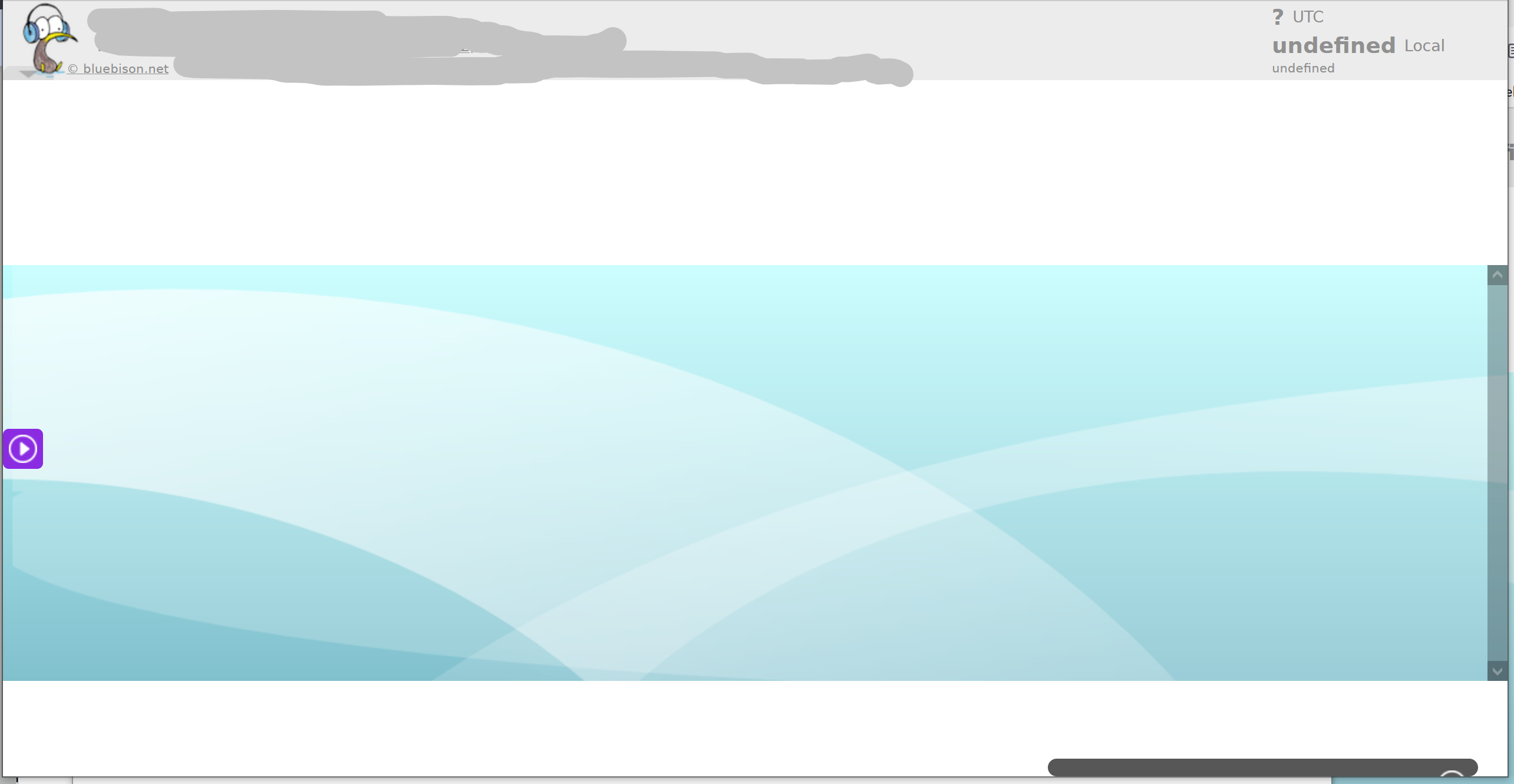
Comments
You have to open the browser's Javascript console window and look for error messages. Otherwise a query like this is hopeless.
I copied the config from another radio and it's working now. Don't remember changing anything recently, but I wouldn't swear to it.
Thank you
Well, okay. But if there had been an actual bug an error message from the console would have been helpful. I could replicate your display by putting some especially evil Javascript in the admin webpage tab, additional HTML field:
<script> owrx=null; </script>This works because the additional HTML field gets appended/evaluated after all the other server distributed .js files. So it can change anything -- for better or worse. Note Javascript console window at bottom with error and traceback info. Extremely useful.
I did open the console and there were a few "undefined" errors. kiwi.(something), g_(something) and one other. I intended to save them but they don't seem to be at hand. If it happens again I'll post.
I had been experimenting with one of those chat links but I had deleted it. That was a month ago and the chat window hasn't been showing up since. But I expect that has something to do with it.
Hi, I suddenly have the same problem.... I see the following when I open the console:
and
I didn't change anything to the admin pages. The last action I remember before this happened is applying the time limit override password yesterday evening. This morning I first tried a power cycle to reset the receiver. I can still get into the Admin page. Hope this helps...
What browser?
Chrome
Are you able to try another browser? Firefox perhaps?
Here is a part of the error listing in Firefox:
Uncaught TypeError: kiwi.svc is undefined
bands_addl_info http://185.238.128.118:8073/kiwisdr.min.js:40
bands_init http://185.238.128.118:8073/kiwisdr.min.js:40
wf_init http://185.238.128.118:8073/kiwisdr.min.js:40
owrx_msg_cb http://185.238.128.118:8073/kiwisdr.min.js:40
on_ws_recv http://185.238.128.118:8073/kiwisdr.min.js:22
onmessage http://185.238.128.118:8073/kiwisdr.min.js:22
kiwisdr.min.js:40:92466
Uncaught TypeError: g_range is undefined
dx_update http://185.238.128.118:8073/kiwisdr.min.js:40
kiwi_msg http://185.238.128.118:8073/kiwisdr.min.js:10
on_ws_recv http://185.238.128.118:8073/kiwisdr.min.js:22
onmessage http://185.238.128.118:8073/kiwisdr.min.js:22
kiwisdr.min.js:40:102516
GEOLOC https://ipapi.co/json kiwisdr.min.js:10:7395
---------<SNIP>-----------
Uncaught DOMException: The operation is insecure. xdLocalStorage.php:1
Uncaught DOMException: The operation is insecure. xdLocalStorage.php:1
XDLS seen servers=0 kiwisdr.min.js:61:3170
xdLocalStorageHA READY kiwisdr.min.js:10:5568
Uncaught TypeError: band_ctx is undefined
resize_scale http://185.238.128.118:8073/kiwisdr.min.js:40
openwebrx_resize http://185.238.128.118:8073/kiwisdr.min.js:40
kiwisdr.min.js:40:31940
Uncaught TypeError: band_ctx is undefined
resize_scale http://185.238.128.118:8073/kiwisdr.min.js:40
openwebrx_resize http://185.238.128.118:8073/kiwisdr.min.js:40
kiwisdr.min.js:40:31940
Uncaught TypeError: band_ctx is undefined
resize_scale http://185.238.128.118:8073/kiwisdr.min.js:40
openwebrx_resize http://185.238.128.118:8073/kiwisdr.min.js:40
kiwisdr.min.js:40:31940
And this last one repeats many times...
What happens if you connect to other Kiwis running the latest version?
e.g. from http://kiwisdr.com/public/?s=v1.504
When you say "power cycle", did you first halt Linux by using the "Beagle power off" button on the admin page, control tab or did you just pull the power cable?
Is this Kiwi accessible from the Internet? If so I'd like to have a look. Please email the URL to support@kiwisdr.com
I can connect to some of the KiwiSDRs on the list fine.
I'm sorry, I just pulled the power cable.
I'll email the URL to you.
Wait, does that means some Kiwis on that list show the same problem as you see on yours?
NO, sorry, they work fine
Is there any chance you used functions from the user page (note: not the admin page) where admin privileges are required? These are not common, and you won't be asked for the admin password if you are attempting these from a user connection on the local network anyway. I need to know if you've done any of these since updating to v1.504
I list them here:
right-click menu, two at bottom: cal ADC clock, set freq offset
IQ extension: buttons in yellow: IQ bal, Fcal+, Fcal-
Using the sig gen extension
Everyone: DO NOT USE THESE FUNCTIONS IF YOU ARE RUNNING VERSION v1.504 !!!
Update: fixed in v1.506
Yes, I used the IQ extension Fcal-
Well, the bug is that your configuration file is now corrupted. It will have to be repaired or restored.
Do you know how to login to the Beagle Linux directly using ssh? If so, are you able to edit a file using the nano or vi text editors?
Alternatively, do you have a recent Kiwi backup sd card made before you did the Fcal-? Or some other form of backup?
I think I could figure out how to login using ssh (don't know user name or password, but can check the operating instructions) and am familiar with nano.
I don't have a recent backup SD card, and cannot quickly find another backup...
I am trying to replicate the bug here. I am currently finding that it only effects user page connections. I can still get a normal admin page. Do you get a normal, uncorrupted admin page? If so, it will be much easier to fix the config file because you can use the "console" tab of the admin page instead of ssh.
Yes, I still have the admin page correct, and can access the console from there. I am also logged in using ssh into the root account already.
Okay. I just released a v1.505 version. I think it should fix the problem. Assuming you have your Kiwi set to autoupdate, just restart it (restart button, admin control tab).
The update will take 10 or 15 minutes as usual. Let me know. I'll be up for a little while longer. It's 10pm here now and I've been up since 5:30am. Zzzz..
OK, great - I pressed the server restart button just now... Thanks for the rapid support !
Eh... strange... the update doesn't seem to have been successful.... when I connect using a phone the receiver works, but from a PC using chrome not... and the version is still at 1.504...
When I try to reconnect from the phone a second time, it has the same problem as from the PC...
Is it really building? I'm able to connect and it still says running v1.504
It's possible on the admin update tab you have "after a restart", "delay updates until overnight".
You can also just press the "build now" button on that page.
This is what I have:
I will try the 'build now' button...
OK, the build succeeded:
But the result on both Chrome and Firefox is still the same...
This from firefox:
Uncaught TypeError: kiwi.svc is undefined
bands_addl_info http://185.238.128.118:8073/kiwisdr.min.js:40
bands_init http://185.238.128.118:8073/kiwisdr.min.js:40
wf_init http://185.238.128.118:8073/kiwisdr.min.js:40
owrx_msg_cb http://185.238.128.118:8073/kiwisdr.min.js:40
on_ws_recv http://185.238.128.118:8073/kiwisdr.min.js:22
onmessage http://185.238.128.118:8073/kiwisdr.min.js:22
kiwisdr.min.js:40:92466
bands_addl_info http://185.238.128.118:8073/kiwisdr.min.js:40
bands_init http://185.238.128.118:8073/kiwisdr.min.js:40
wf_init http://185.238.128.118:8073/kiwisdr.min.js:40
owrx_msg_cb http://185.238.128.118:8073/kiwisdr.min.js:40
on_ws_recv http://185.238.128.118:8073/kiwisdr.min.js:22
onmessage http://185.238.128.118:8073/kiwisdr.min.js:22
Uncaught TypeError: g_range is undefined
dx_update http://185.238.128.118:8073/kiwisdr.min.js:40
kiwi_msg http://185.238.128.118:8073/kiwisdr.min.js:10
on_ws_recv http://185.238.128.118:8073/kiwisdr.min.js:22
onmessage http://185.238.128.118:8073/kiwisdr.min.js:22
kiwisdr.min.js:40:102516
----<SNIP>----
Uncaught DOMException: The operation is insecure. xdLocalStorage.php:1
Uncaught DOMException: The operation is insecure. xdLocalStorage.php:1
XDLS seen servers=0 kiwisdr.min.js:61:3170
xdLocalStorageHA READY kiwisdr.min.js:10:5568
Uncaught TypeError: band_ctx is undefined
resize_scale http://185.238.128.118:8073/kiwisdr.min.js:40
openwebrx_resize http://185.238.128.118:8073/kiwisdr.min.js:40
kiwisdr.min.js:40:31940
As I have to go now, I suggest you better sleep over it and hopefully come with the solution tomorrow, OK ?
Thanks again for the quick response, anyway !