option to increase bandwidth from 12Khz to 20Khz [fixed in v1.250]
would it be too much to ask for implementation to increase the current bandwidth from 12Khz to 20Khz ?
there are many high fidelity AM/SSB stations that are utilizing transmitted audio of 10Khz or better and 10Khz is an acceptable minimum.
this would obviously be used with 4 RX channels and not 8 RX channels as i suspect hardware limitation would be reached.
thanks.
there are many high fidelity AM/SSB stations that are utilizing transmitted audio of 10Khz or better and 10Khz is an acceptable minimum.
this would obviously be used with 4 RX channels and not 8 RX channels as i suspect hardware limitation would be reached.
thanks.
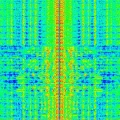
Comments
http://forum.kiwisdr.com/discussion/1328/increasing-audio-quality
thanks.
When your Kiwi come back up, in 45 seconds or so, it should be configured for 3 channels at 20.25 kHz of receiver bandwidth each. If your Kiwi is listed publicly on sdr.hu it will now display the "20 kHz" tag on the last line of the listing.
Adding an initial b/w field to the admin "config" tab to go along with the initial mode selection is certainly possible.
with each toggle, the button display changes:
AM ~ 10Khz BW (default)
AMN ~ 5Khz BW
AMW ~ 20Khz BW
but new users need to know this somehow.
the now extra button (AMN) could perhaps be reassigned as DSB @ 10Khz BW or in the future, SAM.
Christoph has a way to merge multiple channels using kiwirecorder and GNURadio: https://hcab14.blogspot.com/2019/03/kiwisdr-iq-data-streams-with-2025-khz.html