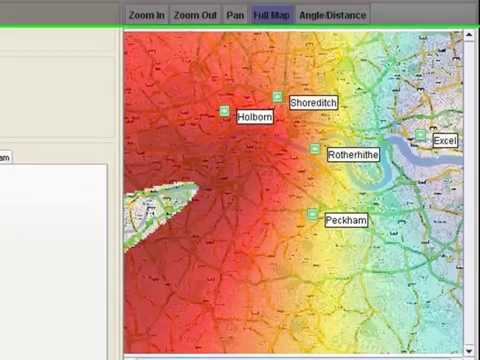G8JNJ
About
- Username
- G8JNJ
- Joined
- Visits
- 3,368
- Last Active
- Roles
- Member
- Points
- 400
Reactions
-
WSPR and who is logged on
Hi,Maybe the user info could be put on the top banner where there seems to be plenty of space.The pop out panel which gets hidden by any extensions that are running could then be removed.Maybe if multiple extensions are being run they could overlay each other with tabs on the edge ?Regards,Martin - G8JNJ -
Direction Finding and linking existing KiwiSDRs
Hi All,I agree even a 100km accuracy would be a good starting point. The advantage of the KiWi network is that it is farily well distributed so once you have a rough location it should be possible to use other KiWi's closer to the suspected location to obtain a more accurate fix. Alternatively lots of fixes could be combined to produce a good average.In the UK the radio regulatory body (OFCOM) has a distributed network of 24 remote receiver sites with 20MHz to 3/6GHz DF capability. I believe this uses Keysight / Aligent N6841A units as demo'd in the video linked below.Some more background info can be found hereSome of the research before OFCOM deployed the current network.Token - I could add a PPS marker to my KiWi which could be switched in by means of the antenna switch option if this would help with any project. I think Peter, G3PLX, came up with this idea some time ago and I'm keeping him informed about the KiWi enhancements WRT TOA DF'ing as I know this was (and may still be) of interest to the IARU and other National Societies.Regards,Martin - G8JNJ -
HF Broadcast Schedules
Hi,Whilst obtaining the data to answer Ron's question regarding DRM broadcasts, it got me thinking.........There is a very comprehensive list of HF broadcast schedules listed at http://www.hfcc.org/data/b17/I wonder how feasible it would be to parse this and populate a DX.json file (or similar) of broadcast stations from this information ? The DX tags could then change according to time date and BC schedule a bit like the IBP tags.The transmission schedules change with seasons, so this could be updated as and when required.Regards,Martin - G8JNJ -
Good DRM Decodes - Radio Romania International - 7235KHz
Hi All,Good DRM decodes this evening from Radio Romania International - 7235KHz - SNR Tiganesti E1, Tiganesti, RomaniaRegards,Martin - G8JNJ -
New Owner Questions [S-meter OV, audio underruns, tags, GPS sensitivity]
Hi Kevin,1. On the S-Meter, even with a low signal report, I get the "OV" light up, is this normal, and should I worry about it?
It indicates ADC overload, if you look on the spectrum display you may find some broadcast signals are above the -30dB line. An attenuator, or better still notch filters will help with this.
2. Occasionally the web page (with my SDR) stops with "audio underrun", I have to refresh the page, and it's back to normal. Is this happening because I am using something else on my PC? (running through Chrome). Checking the log, does show this error message.
It happens occasionally some browsers are more prone to it than others.
3. I notice the tags at the top of the frequency, is it possible to easily to add my own tags, or are they imported from a source file?
Shift left click on the banner above the waterfall.
4. I need to put the GPS antenna outside, as it does not show any acquired signals.
The supplied antenna is not the best. It does work, but it's much better if it is placed outside.
Most of this is covered in the on-line guide http://kiwisdr.com/quickstart/
Regards,
Martin - G8JNJ
-
New Owner Questions [S-meter OV, audio underruns, tags, GPS sensitivity]
Hi Kevin,1. On the S-Meter, even with a low signal report, I get the "OV" light up, is this normal, and should I worry about it?
It indicates ADC overload, if you look on the spectrum display you may find some broadcast signals are above the -30dB line. An attenuator, or better still notch filters will help with this.
2. Occasionally the web page (with my SDR) stops with "audio underrun", I have to refresh the page, and it's back to normal. Is this happening because I am using something else on my PC? (running through Chrome). Checking the log, does show this error message.
It happens occasionally some browsers are more prone to it than others.
3. I notice the tags at the top of the frequency, is it possible to easily to add my own tags, or are they imported from a source file?
Shift left click on the banner above the waterfall.
4. I need to put the GPS antenna outside, as it does not show any acquired signals.
The supplied antenna is not the best. It does work, but it's much better if it is placed outside.
Most of this is covered in the on-line guide http://kiwisdr.com/quickstart/
Regards,
Martin - G8JNJ
-
Noise Blanker and Noise Reduction
-
LSB French in 6 MHz
Hi Dave,They are French pseudo CB'ers / 'Freebanders' / Echo Charlie operators.There are unlicensed operators from loads of different countries using that segment of the spectrum. 6660.00KHz LSB is typically used as a calling channel.Other frequency segments also get used by 'Pirate operators' they very often stick to fairly narrow frequency limits which may partially be because they use simple resonant antennas and don't want to have to use a tuner. Some of these 'Pirate' bands have been running for many years.Some examples include:-'Zender' stations using AM and broadcasting traditional music from 1600KHz to 1800KHz.Russian CB'ers using ex military equipment mainly between 2900KHz to 3200KHz AM /USB / LSB and calling on 2920.00KHzFilipino fishermen speaking in Tagalog 16540/16545/16550KHz USBCould be Indonesian village radio 10940KHz +/- 100KHz USBQuite a lot of these are tagged on my WEB SDRRegards,Martin - G8JNJ -
Data Signal
Hi Dave,It's a NATO Link-11 data transmission.SeeRegards,Martin - G8JNJ -
Noisefloor of my KIWISDR
Hi Dietmar,That looks very good.The big test is to see if the antenna you are using is good enough for the KiWi :-)The ITU publish a noise / frequency curve (Rec. ITU-R P.372-8) https://www.itu.int/dms_pubrec/itu-r/rec/p/R-REC-P.372-8-200304-S!!PDF-E.pdf (figure 2) which shows the variation in natural noise floor with frequency for various locations.As long as you have a receiver and antenna that is slightly more sensitive than the level shown on the graph (best case B <100KHz / >100KHz C <4MHz / D >4MHz curves), then you don't need to worry about your receiver or antenna.In most cases because of the shape of the curve, this means that you only really need to concentrate on the higher frequencies, as the lower frequencies tend to have a much higher level of natural noise, even in very electrically quiet locations.To try this for yourself, pick a suitable clear frequency, perhaps somewhere around 15 - 20MHz, where the natural noise floor is likely to be moderately low and the KiWi has good sensitivity.Put a 50 Ohm termination on the KiWi RF input.Zoom to level 12 (Z13 has some problems at low signal levels) and increase the WF min sensitivity slider until you can see the KiWi noise floor on the spectrum display at around -150dB.Wait a few minutes for the display average to settle and then connect your antenna in place of the 50 Ohm load.Make a note of the new level of noise floor on the spectrum display.Ideally if the KiWi has enough gain and the antenna is good enough, your noise floor should rise slightly when the antenna is connected (as long as it's not due to unwanted interference).If you find that the noise floor increases by more than 3dB, then the KiWi and antenna you are using are already sensitive enough, as the lowest level signals you will be able to hear are limited by the natural (galactic) noise levelIf the noise floor doesn't rise by 3dB (or at all) then your antenna needs to be improved.Generally speaking, when using a good (passive) antenna the Kiwi is usually sensitive enough up to about 25MHz. On higher frequencies the natural noise floor is lower and ideally you need an antenna that has some additional gain in order to achieve a 3dB increase in the noise floor. So if you repeat the same measurement method at for example 30MHz, you may find that you can't see any change in noise level.If you are using an active antenna, it's a bit more complicated to conduct these tests, as the amplifier will add it's own noise contribution.In this case you need to replace the antenna part (whip, probe or loop) with an equivalent terminating impedance. In the case of a whip or probe something like a 12pF capacitor from the amplifier input to the common (ground) rail, or in the case of a loop you need to replace the loop element with a small inductor of equal value to that of the loop (typically 2.5uH). As before look for a 3dB increase in noise when the antenna element is reconnected.All of this assumes that your existing noise floor is low, but if it's dominated by local interference (as is the case in most urban environments), then you need to concentrate on reducing the level of interference, rather than worrying about the Kiwi or antenna gain. Although moving an existing antenna to a lower noise location, or using a directional antenna may be at least be a partial solution.Regards,Martin - G8JNJ