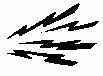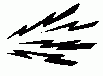Brendan_W
About
- Username
- Brendan_W
- Joined
- Visits
- 77
- Last Active
- Roles
- Member
- Points
- 8
-
IP address blacklist
Started hitting me from 161.117.61.157 a couple of days ago; blacklisted it (single IP), and came back with new 161.117.xx.xxx, so I added /24. Nothing since. The IP remained the same, but the reported location kept changing. Often reported no location, just the IP. Kept listening to 11175; kicked it off once manually (before BL), restarted the Kiwi server, and it was logging back on within 30 seconds. It was about 2AM local time in Shanghai, which is where the IP was reported coming from, so I doubt any humanoids were behind it at that time of night. -
KiwiSDR unable to login with SDR.HU [caused by new Comcast/Xfinity "advanced security" feature]
For future reference for we American types, here are the Comcast/Xfinity menu selections to allow a KiwiSDR through their system.
1. Go to Xfinity's website, login, select the "XFi" (WiFi) menu.
2. Select the tab marked "More."
3. Select the "My Services" tab.
4. "Advanced Security" should be the only service listed, click to disable.
5. Exit.
This info accurate as of 02 April 2020.
Tags: #Comcast #Xfinity #KiwiSDR #ISP #connection #trouble -
KiwiSDR unable to login with SDR.HU [caused by new Comcast/Xfinity "advanced security" feature]
Glenn - you were correct! Comcast/Xfinity implemented "Advanced Security" across its' system in the past couple of months. I found an implementation announcement in our Comcast email, which no one ever reads of course. Yes, it's in a sub-menu under "More" on the XFi menu system. I should say it's a sub-menu of a sub-menu of a sub-menu, and not all easy to find. A FAQ question led me to it in the end. They definitely don't want you to have a device with open ports nor make it easy for you to turn this BS off. Typical Comcast action.
The receiver had already hooked up when I got to look at the admin pages: YES!!!
Thanks to everyone for the suggestions and kibitzing.